
Computers, printers, telephones, etc. IT equipment accounts for almost 21% of an office company’s electricity consumption. Even if they’re all indispensable
to us, let’s learn to keep them under control!

75% of IT equipment consumption occurs during periods of inactivityWhy waste electricity when a few good reflexes are all that’s needed?
Set your computer and smartphone to standby mode and “energy-saving” mode whenever possible. What’s more, it means more autonomy for your mobile equipment:
– if you’re going to be away for more than an hour, unplug your computers: on standby, they consume 20% to 40% of their power when switched on. Then consider a power strip or a “standby cut-off” system that detects devices on standby and automatically cuts the power supply. This can save up to 11% in electricity consumption:
– in the evening, switch off everything: computers, printers, scanners… and even network equipment! After all, no one uses the company’s wi-fi network at night.

The right decisions: no unnecessary features!Do away with the animated waiting screen, which saves absolutely no electricity. This waiting screen should not be confused with the computer’s sleep mode, which does save electricity.
Close any unnecessary programs or tabs you don’t need.
Deactivate GPS, Wifi and Bluetooth functions on your phone when not in use, using “airplane” mode.

It’s important to use your printer properlyA printer consumes energy, even when it’s not printing. It also produces the bulk of office waste. Here’s how to save electricity, ink and paper:
– turn your inkjet printer or photocopier on when you need it and then off again. At the very least, set a quick sleep mode. A photocopier, for example, consumes 80% of its energy in standby mode:
– adopt draft mode, black and white, double-sided, 2 pages per sheet:
print in a useful way: that is, don’t print systematically, and avoid documents with solid colors or photos:
– think about sorting: once ink and toner cartridges are empty, have them refilled or sort them so that they can be recycled and depolluted. Paper, on the other hand, can all be sorted and recycled!

The winning decision: extend the life of your equipment!
The use of office equipment is one thing, but its manufacture is another, with a far greater impact on the environment. The manufacture of a 2kg computer requires 800kg of raw materials, not to mention all the energy consumed.
Making our equipment last is therefore the most effective way of reducing its impact. Going from 2 to 4 years of use for a tablet or computer improves its environmental balance by 50%.
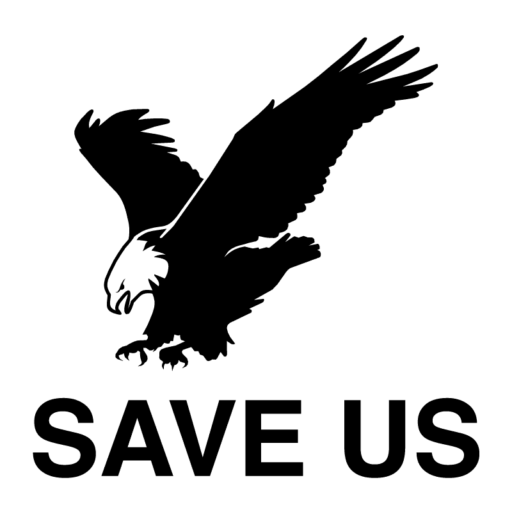




Hello my loved one I want to say that this post is amazing great written and include almost all significant infos I would like to look extra posts like this
Thank you
Fantastic site A lot of helpful info here Im sending it to some buddies ans additionally sharing in delicious And naturally thanks on your sweat